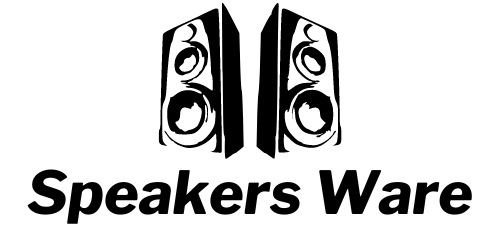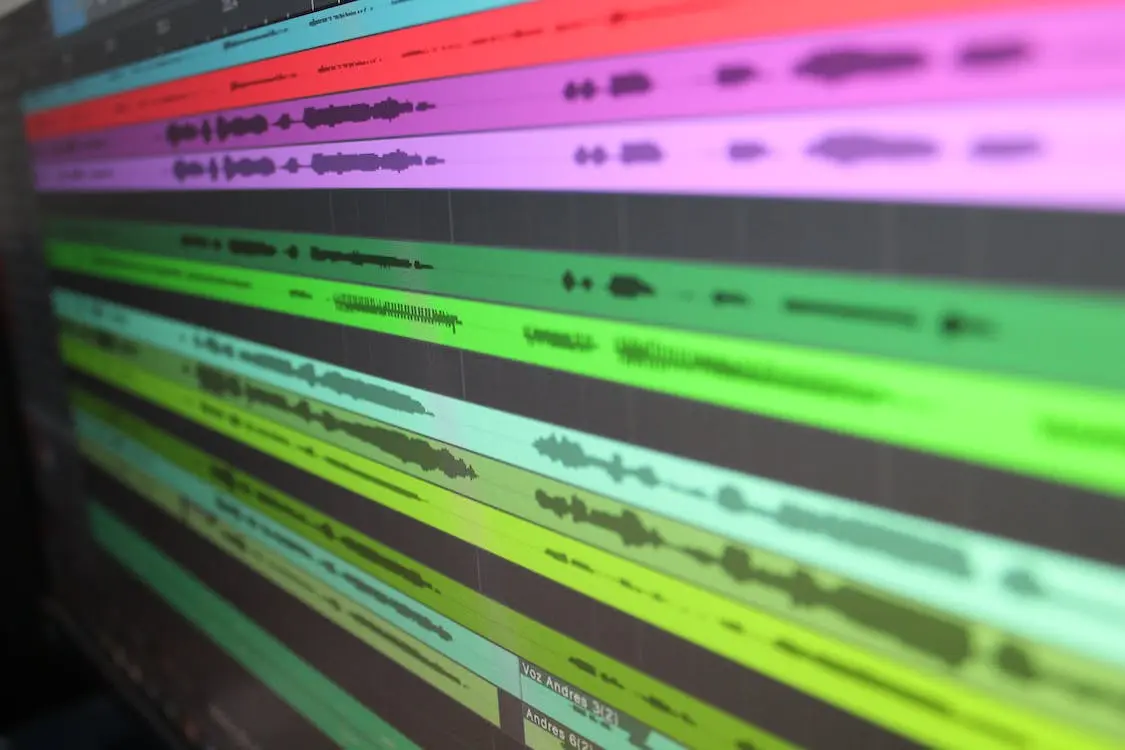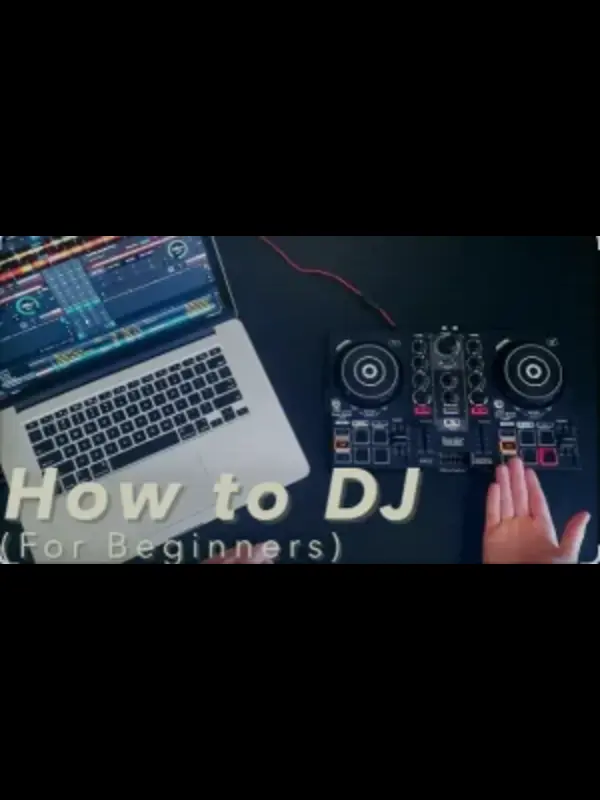What is Beatgrid? (Simple and Proper Guide)
A beatgrid is a musical tool used in DJ software to help DJs align the beats of songs so they can be played together seamlessly. When a DJ is transitioning from one song to another. It’s important that the beats of the two songs are aligned. For example if a DJ is playing a song with a BPM (beats per minute) of 120 and wants to transition to a song with a BPM of 125. They can use the beatgrid to adjust the timing of the second song. That’s why beats line up with the beats of the first song. This allows the DJ to create a seamless transition between the two songs without any awkward pauses or interruption. So that the transition is smooth and the dance floor doesn’t lose its energy.
A beatgrid is basically a visual representation of the song’s tempo which allows the DJ to match the beats of two or more songs. The beatgrid is create by analyzing the song’s waveform and identifying the location of the beats within the song. Once the beats have been identified, the software creates a grid that represents the timing of the song, with each simple beat represented by a marker on the grid. The process of setting up a beatgrid begins with analyzing the track. The DJ listens to the track and identifies the DJ sets up the beatgrid by marking the beats with vertical lines. The horizontal lines represent the timing of the beats, so the DJ can see how far apart they are from each other. More in detail about what is beatgrid.
How to Use Beatgrid
Using a beatgrid can be a helpful tool when DJing. To use a beatgrid, you’ll first need to load your tracks into your DJ software. Once your tracks are loaded, you’ll need to analyze them. This will allow your DJ software to detect the tempo and beats of your tracks.
To analyze your tracks, you’ll typically need to select them and then choose an option in your DJ software to analyze them. This process may take a few moments, depending on the length of your tracks and the speed of your computer. Once your tracks are analyzed, you can then manually adjust the beatgrid to align with the beats of your tracks.
To manually adjust the beatgrid, you’ll need to zoom in on the waveform of your track. This will allow you to see the individual beats of your track more clearly. You can then adjust the beatgrid markers so that they align with the beats of your track. You’ll typically want to place the beatgrid markers on the first DJ beat of each bar. As this will help you align the beats of your tracks more accurately.
Once your beatgrid is align with the beats of your track, you can then use it to align the beats of your tracks when you’re mixing them together. This can be helpful when you’re trying to mix two tracks together and keep them in sync. You can use the beatgrid to help you identify the beats of your tracks and then align them so that they play together smoothly.
Using a beatgrid can be a helpful tool when DJing. It can help you mix tracks together more smoothly and accurately, and it can also help you identify the beats of your tracks more easily. So if you’re a DJ, it’s definitely worth learning what is beatgrid!
Some Steps to Edit a Beatgrid
Here are some additional steps to help you edit a beatgrid in your Disco DJ or DJ software:

- Make sure that you have the latest version of your DJ software installed. Newer versions of the software may have improved beatgrid editing tools and features.
- Before you start editing the beatgrid, listen to the track carefully and try to identify the tempo and rhythm. This will help you to align the beatgrid markers more accurately.
- Some DJ software may have an auto beatgrid feature that can help you to automatically detect the beats of your track and create a beatgrid for you. However, these auto beatgrid tools may not always be accurate, so it’s important to double-check the beatgrid markers manually.
- If you’re having trouble aligning the beatgrid markers with the beats of your track. Try zooming in on the waveform display even further. This will allow you to see the individual beats more clearly and make more precise adjustments.
- Some DJ software may allow you to adjust the sensitivity of the beatgrid markers. This can be useful if you’re working with tracks that have complex rhythms or unusual time signatures.
- Once you’ve edit the beatgrid for a track, save your changes and make sure that the beatgrid is saved with the track. This will ensure that the beatgrid is retained even if you move the track to a different folder or computer.
- Finally, practice mixing tracks together using the beatgrid. The beatgrid will help you to align the beats of two tracks more accurately, making it easier to create smooth and seamless transitions between them.
Easy Way to Fix a Beatgrid
Certainly! Here’s a more detailed explanation on how to fix a beatgrid:
If you’re a DJ, one of the most important skills you can develop is the ability to beatmatch tracks. Beatmatching involves aligning the beats of two tracks so that they play in sync. However, in order to beatmatch effectively, it’s essential to have accurate beatgrids.
A beatgrid is a visual representation of the beats in a track. Which allows you to see the timing and rhythm of the music. When you load a track into your DJ software. The software will automatically analyze the track and attempt to create a beatgrid based on the tempo and rhythm of the music.
To fix a beatgrid, you’ll need to use the beatgrid editor in your DJ software. The beatgrid editor allows you to adjust the timing and alignment of the beatgrid markers. Which are the visual indicators that show where the beats fall in the track. By adjusting the beatgrid markers, you can ensure that the beats in the track are align with the grid. Which will allow you to beatmatch more accurately and create smoother transitions between songs.
To begin fixing the beatgrid. You should load the track into your DJ software and analyze it to determine the tempo and beatgrid. Once you’ve done this, you should listen to the track and identify any sections where the beat seems to be off or inconsistent. These sections may be caused by changes in the tempo, rhythmic variations, or other factors that can cause the beatgrid to be inaccurate.
Once you’ve identified these sections you can use the beatgrid editor to adjust the beatgrid so that it aligns with the actual beats in the track. To do this, you’ll need to use the waveform display in your DJ software to visually confirm that the beatgrid is align with the track. You can also use the tap tempo function in your DJ software to manually set the tempo of the track if the automatic analysis is incorrect.
When adjusting the beatgrid, it’s important to pay attention to the transients in the track. Transients are the sharp, sudden changes in volume that occur at the beginning of each beat, and they can help you to identify the correct timing for the beatgrid markers. By adjusting the beatgrid markers so that they align with the transients.
Conclusion
A beatgrid is a visual representation of the beats in a track, which allows DJs to see the timing and rhythm of the music. It’s an essential tool for beatmatching, which involves aligning the beats of two tracks so that they play in sync. While DJ software will automatically analyze tracks and attempt to create a beatgrid. It’s often necessary to manually adjust the beatgrid to ensure that it aligns with the actual beats in the track. By adjusting the beatgrid markers. DJs can ensure that the beats in the track are align with the grid which will allow them to beatmatch more accurately and create smoother transitions between songs. Hope you know about what is beatgrid. If you have confused something then you can tell us in the comments.
FAQs
The beatgrid is a visual overlay on the waveform of a track in Disco software. It looks like a grid of vertical lines that correspond to the beats in the track. The lines indicate where each beat falls in the track, and are usually color-coded or highlighted in some way to make them more visible. The beatgrid may also include other visual markers, such as downbeats and phrases.