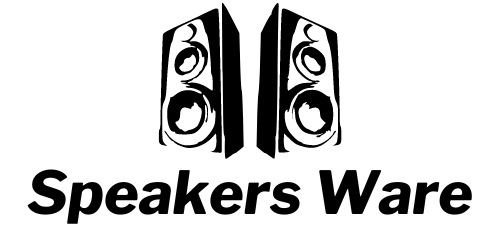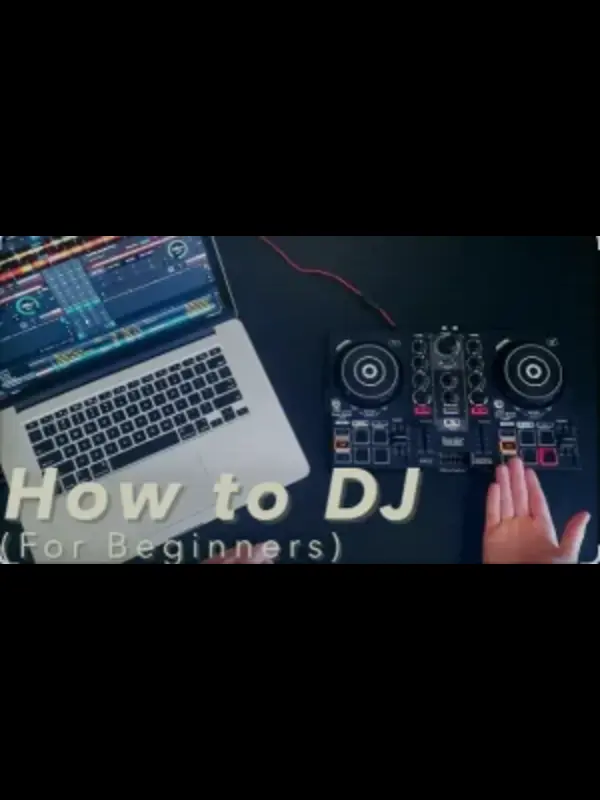How to DJ on a Laptop: Full Beginner Guide and Best DJ Softwares
I think you have made your playlist, and you are excited to make a mix and that’s pretty awesome. You decided how to DJ on a laptop. It is a little bit difficult to do DJ on a laptop but remember this is how all the famous DJs have started.
In this article, I will discuss how to become a DJ for beginner? The necessary things needed to do DJ, whether it is DJ software for beginners or something more advanced than this. This article will guide you how to DJ on a laptop.
Laptop DJ Software
- Get a laptop with good specifications
- Start downloading the DJ apps, or you can download more than one software
- You can attach hardware to your laptop
- Download few of your favorite music
- Your tracks should be in order
- Go!
How to Learn to be a DJ on a Laptop?

Yes, you can learn Djing on a laptop. Most senior DJs recommend starting the mixing on their laptops. You can learn all the essential and basic skills, and you will also learn how the software works and its settings as well. It is not recommended in the beginning to buy expensive decks.
Automatic syncing is very common these days. Many DJ software has the feature of mixing so you can directly start mixing.
Music creating feels great to mix the different types of music and create a new one. But keep in mind it is addictive, so don’t get too attracted to it.
DJ Mixing on a Laptop
How to dj on a laptop and mix songs? Absolutely, you can mix the songs on a laptop, and you only need a good laptop to get the desired software to run smoothly. DJ software demands high specifications to run perfectly, so ensure you have the proper specs to run your preferred software.
Some software doesn’t demand high specs but will give you bad audio output.
DJ Laptop Specifications

Let’s discuss the specifications to run the DJ software smoothly
Recommended Intel core i5 (6th generation), 15GB memory space on SSD and 8GB RAM
For high-performance Intel core i9 (8th generation), 15GB of memory space on SSD and 8GB RAM.
As you know, it entirely depends on processor capability and memory space.
Ports
When you become senior, you are most likely to add hardware. If you have two ports, you must choose between a USB audio adaptor, an external hard drive and a power cable.
Hard drive
When your music collection is increasing day by day, ultimately, you will have to increase the space of your SSD, so you have to spend money on the external hard drive.
Computer Operating System
The best operating system for running the DJ software is also a grand debate. Some people suggest Windows, and some prefer MACs. Both operating systems are suitable for running DJ software.
If you want to use “mixxx” software, the Linux operating system is the best option.
DJ Software

Many of the DJ software acquire the same elements to match the setup of the deck.
Up to four decks can be loaded with the tempo faders. Only some of the software versions are available for free. If you have a good laptop, you can learn to DJ without startup costs.
Pricing, Demo Modes and Free Versions
Many of the software offers the demo mode so that you can use it before purchase, and you will know about the basic features of the software. But the demo provides only basic or limited features.
If you want all the features, you have to purchase it. For purchasing, there will be two options.
You can get lifetime access by paying a lump sum. These lump sum processes are used by brands such as Atomic Virtual DJ and Serato.
Many software like Pioneer DJ record box and DJ studio allow subscription-based offers. A monthly subscription can be advantageous for you. If you don’t want to use the software any more, you can quit it any of the month.
Picking the Best DJ Software
It is the most crucial question that musicians and beginners ask how to choose the best DJ software. Well, I will discuss it in two sections.
Section 1 is DJ software designed to mix live (means you want to perform live).
Section 2 is DJ software design to make a mix (means you want to create a polished mix)
DJ Software Designed to Mix Live
Following are the best DJ software to mix songs live

Serato DJ lite
It is best for beginners, and it is also free. But it has few features.
Serato DJ Pro:
Professionals use Serato DJ Pro. Musicians trust Serato DJ Pro because it can deliver incredible performances. The world’s top artists use this software.
Native instrument Traktor DJ
If you use the free version, it will provide you with limited features. The NI hardware is compatible with this software.
Native instrument traktor DJ Pro
Native instrument traktor pro is more potent than native instrument traktor. It is a powerful mixing software with hundreds of mixing effect features. It can separate the baselines and kick the drums, etc.
DJ Software Design to Make the Mix
Following are the best DJ software to make the mix
Ableton live
It can make different types of music to make new ones ideally. This software’s user interface and workflow are the same as DAW (Digital Audio Workstation). DAW is a music program application used to create incredible music.
DJ Studio
DJ software has many tools to make an awesome transition among the tracks. It can do harmonic mixing as well as best tempos and beat matching. It is a powerful software because it suggests beautiful tracks related to your music project. You can also get this software on a monthly subscription or lump sum.
After Choosing your Desired DJ Software
Now, you have chosen your desired software. Then set up your screen according to your project, and remove all the unnecessary background programs to run the software smoothly. Reduce the screen’s resolution if you want good speed and more immense control. It is most important to run the software to learn the keyboard shortcuts, like Syncing, EQing and Play/Cue points.
DJ Controller Hardware
If you do DJ on the laptop, you must add some DJ equipment. Many different types of DJ hardware are compatible with the software mentioned above, such as DJ Studio. If you want to make a complete, proper DJ set then DJ studio software does not need any of the hardware.
DJ portable software is best for you if you are in the bedroom. It will save you money, and you do not need to buy expensive decks.
USB Audio Adaptors
Suppose you use the software on a laptop and want to mix the music live. In that case, you will have to pick USB audio with many audio adaptors, which is helpful for the adaptors to split up the headphones output (which is connected to sound systems or speakers.
Conclusion
In the end, I have discussed how to DJ on a laptop. Define all the steps first, you have to choose the laptop DJ software, then get a laptop with good specifications so that your music software will run smoothly. You can use a laptop with cheap specifications, but later on, you must upgrade the system because of force-stop issues. I have also discussed free modes, versions and advanced features related to different music software, which I mentioned above.
FAQ’s
Can I do DJ on PC?
You can do DJ on PC as well. But if you want to travel, it will become an issue. It is suitable for you to work wherever you want because many of the DJs have to travel for their concerts so laptop is easy to carry.
Can I use a cheap laptop?
You will need help to run the software on a cheap laptop. But nowadays, a standard or good laptop can be affordable. In the end, you have to upgrade later.