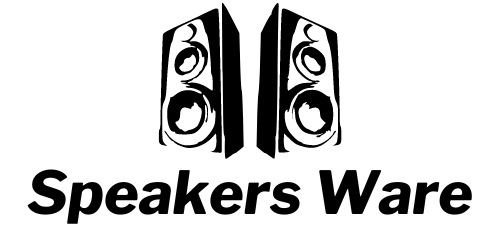How To Beatmatch: A Proper Guide 2023
Beat matching plays a vital role in the performance of the DJs. Beat matching requires a lot of practice to produce your desired output sound. DJ can also use a sync button for matching the beats. But the question arises: how to beatmatch? It is suitable for a DJ to know beatmatching manually. You can only call yourself a good DJ if you know how to beatmatch.
In this article, I will discuss how to beatmatch and How to master a beat?
First, you have to know what beat matching is.
What is Beatmatching?

If track A and track B are playing with the same tempo and match the beats per Minute. The beats per Minute should be between 100 to 150 BPM, and the bass should be between 140 to 180 BPM.
There are two most essential things in beat matching.
1. Tempo matching
2. Beat alignment
Tempo Matching
In tempo matching, a DJ must match both tracks’ Beats Per Minute. If the current track plays with the same tempo (120 beats per Minute), the DJ can do the transition between them.
Beat Alignment
The second one is beat alignment. In beat alignment, the DJ has to make sure the beats in the bar are synchronized between both songs, A and B. Most DJs usually count in four (1, 2, 3, 4). So, the DJ has to ensure that all the beats from 1 to 4 align between the first and next track.
What is the Necessary Equipment to Make Beats?
Beginners usually ask what is the necessary equipment to make beats?
There are some equipment listed below.
- DAW (Digital Audio Workstation)
It is a program that runs on your system and gives you functional beats to put in your music
- Audio interface
It is used to lower the sound latency between input and output.
- External hard drive
This will help to carry all your music stuff in the external hard drive, or you can call it a backup space.
- MIDI controller
It is used to generate and transmit Musical Instrument Digital Interface (MIDI) data to MIDI-enabled devices, typically to trigger sounds and control parameters of an electronic music performance.
How to Make DJ Beats?
Follow the steps to make beats.

Create your Vibe.
You have to decide which sort of music you are trying to make.
Which kind of emotion you want to put in music
What is your targeted audience?
Deciding on all these things will help you narrow your attention, and ultimately, beat matching will become easier for you.
Sit in the ideal environment. This will help you select matching music, and the beat-making and selection of the perfect BPM will be easier for you.
Create Baseline
The most crucial part of the beat is the baseline. Baselines act as a foundation after the beat-making is completed.
Do focus on creating a good baseline. You have to find the right balance between complexity and simplicity.
Try not to make your beat simple and not very complex; make a balanced beat; otherwise, it will overload the other elements.
Keep in mind you have to choose the base that matches your beats. If you have difficulty selecting the matching baseline, experiment by checking every base available at the library.
Once you find the matching baseline, you must move on to the next step.
Add Drums
Drums are also crucial in beat-making. Drums provide the flow and feel like they keep the track moving forward.
Ensure your drum beating matches your track; otherwise, it will ruin the music experience. Your drum sound should go with the flow of the music.
Listen to other’s drum beats to learn how to play drums in different musical senses.
Melodic Elements
Now, after adding drums, add some melodic elements. There are many musical elements, such as piano melody, harmony, timbre, etc.
Find the music element that matches your music, your drum and your baseline texture. Try to put a clear melodic sound in the baseline, or the music will be overloaded.
Filling the Gaps
So, you have added all the elements to your beat. Now, you have to fill in the gaps. You have to add transitions, effects and ambience.
Listen to other genres and determine what type of other beat fillers they are using.
Use the reverb plugin to add a better ambience.
The goal is to make music wholly furnished and polished.
Finalize the Beat
You must add all the elements, such as drums and melodic elements, and fill out all the gaps. Now, it’s time to finalize the beat.
Try adding more sounds and instruments, reverbs, and other mixes to make your music unique.
Software for Beat Matching

There are many beat matching software such as traktor pro, Bpm DJ, Deckadance.
Traktor Pro offers different features, such as beat gridding of your desired tracks and looping of the tracks; you can add multiple effects to your mixes.
Bpm DJ runs on the Linux operating system. It is beneficial in maintaining all the track lists and putting them into perfect order.
For live performances, Deckadance is excellent. It allows you to mix your tracks and add effects easily.
Conclusion
Beat matching is mixing two tracks with the same tempo and alignments. A beginner DJ must practice a lot to match the ideal beat. Suppose you do beat matching and grab the necessary equipment such as DAW, audio interface, external hard drive, and MIDI controllers. As I mentioned above, I have discussed how the DJ makes beats and their entire procedure. Try to use different software for beat matching, such as Traktor, Bjm DJ, and Deckadance.
FAQs
To start beatmatching, you need nothing special – just a pair of DJ headphones and your usual DJ set-up. If you’re using CDJs, one common trick is to cover the BPM on the screen with a sticker. If you use a controller, turn your laptop screen away or don’t look at it. Of course, make sure to turn off sync first.
A solid pair of closed-back studio headphones is a decent option, but you’ll want to look out for a few things. The best DJ headphones have either swivelling ear cups or a flexible headband to monitor your set from one ear and the club’s mix with the other.
Monitoring while recording is almost always done using a quality pair of closed-back headphones, not speakers. Studio monitors are more critical when mixing, where it is vital to hear all frequency ranges clearly and accurately.