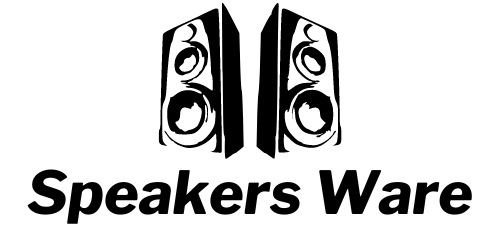Best Audio Interface. (Complete Guide) 2024
Choosing the right audio interface for pc or simply use is a big deal for musicians and sound enthusiasts. It’s like the heart of your music setup, helping you record and playback awesome sound. The market is flooded with options, from basic ones for beginners to super fancy ones for pros. The challenge is finding the sweet spot between what you need and what you can afford.
Recently, audio interfaces have gotten super smart, doing more than just converting your music into digital form. They’re the key to making your recordings sound top-notch. We’re diving into the world of audio interfaces around the $500 range – a price tag that promises a good mix of quality and also budget-friendliness. We’ll look at what makes these devices stand out, like how quickly they process sound, the different ways you can plug things in and out, and how well they play with your music software. Let’s explore the features, techie stuff, and what users have to say about these contenders for the title of the best audio interface in the $500 club.
Top 5 Best Audio Interface

1. Focusrite Scarlett Solo 4th Gen Audio Interface
- Exceptional Audio Quality
- Dual Input Capability
1. Focusrite Scarlett Solo 4th Gen Audio Interface
- Exceptional Audio Quality
- Simplicity in Design
- Dual Input Capability
- Bundled Software Package
- Limited input/output options
The Focusrite Scarlett Solo 4th Gen Audio Interface stands as a testament to the brand’s commitment to delivering professional-grade audio solutions tailored for solo musicians and budding producers. This compact interface is a powerhouse within its sleek design, offering a range of features that make it a standout choice in the entry-level to mid-range market.
One of the standout features is its single Scarlett mic preamp with a dedicated instrument input. This means you can easily connect your microphone and guitar simultaneously, providing versatility for singer-songwriters or those looking to lay down acoustic tracks. The preamp itself is known for its transparency, faithfully reproducing the nuances of your vocals or instrument with a natural and dynamic touch.
In terms of connectivity, the Scarlett Solo keeps it simple yet effective. With a USB-C connection, it ensures a fast and reliable link to your computer, minimizing latency for a smooth recording experience. The front panel sports easy-to-use controls, including a large volume knob for monitoring and a direct monitor switch for latency-free tracking. This simplicity in design is a boon for beginners, allowing them to focus on their music rather than getting lost in a sea of buttons.
Overall, the Focusrite Scarlett Solo 4th Gen Audio Interface stands out as a reliable, accessible, and high-quality solution for those stepping into the world of audio recording. Its blend of impressive audio fidelity, simplicity in design, and also affordability makes it a compelling choice for a wide range of users. Whether you’re a solo artist, a podcaster, or a content creator, the Scarlett Solo proves to be a trusty companion, unlocking the potential for professional-grade recordings without overwhelming users with unnecessary complexities
2. Behringer U-Phoria UM2 Audio Interface
- Affordability
- Simple Design
- XENYX Preamp
- Compact Size
- No Phantom Power Switch
The Behringer U-Phoria UM2 Audio Interface is a budget-friendly gem designed for entry-level musicians and content creators. Despite its wallet-friendly price, it packs essential features that make it a solid choice for those dipping their toes into the world of audio recording.
This compact interface boasts a simple yet effective design. The front panel hosts two inputs – one for your microphone and another for your instrument. The XENYX preamp ensures that your recordings capture the true essence of your sound, offering a clean and transparent audio quality. For those starting with home recording setups, the UM2 provides a straightforward and hassle-free introduction.
Connectivity is a breeze with the UM2. Using a USB audio interface, it easily links up with your audio to computer interface, providing a quick and stable connection. This simplicity extends to its controls, featuring knobs for adjusting input levels and a direct monitor switch for real-time listening without latency issues. The user-friendly design caters to beginners who might find complex setups intimidating.
Despite its affordability, the UM2 doesn’t skimp on versatility. It accommodates both XLR and 1/4-inch inputs, allowing you to connect a variety of microphones and instruments. This flexibility is a key asset for musicians experimenting with different sounds or looking to record a mix of vocals and instruments.
While it may not offer advanced features found in pricier models, the UM2 fulfills its role as a reliable and cost-effective entry point into the realm of good audio interface. It’s an excellent choice for podcasters, singer-songwriters, and hobbyists who want to start recording without breaking the bank. The Behringer U-Phoria UM2 Audio Interface serves as a testament to the brand’s commitment to providing accessible yet quality tools for aspiring musicians and content creators.
3. Rode AI-1 USB Audio Interface
- Discrete Headphone Amplifier
- Direct Monitor Switch
- USB-C Connectivity
- Durable Metal Chassis
- Single XLR Input
The Rode AI-1 USB Audio Interface stands out as a reliable and straightforward solution for musicians and content creators seeking high-quality audio capture. With its sleek design and user-friendly features, the AI-1 is a solid choice for those looking to step up their recording game without unnecessary complexities.
At the heart of the AI-1 is its Class-A preamp, delivering pristine audio quality with a focus on capturing the authentic character of your sound. Whether you’re a vocalist, guitarist, or podcaster, this preamp ensures your recordings are clean, transparent, and free from unwanted noise, providing a solid foundation for professional-sounding results.
Connectivity with the AI-1 is a breeze, thanks to its USB-C connection, offering a fast and reliable link to your computer. This modern connection ensures compatibility with a wide range of devices, making it versatile for various recording setups. The interface also provides a balanced XLR input and a 1/4-inch instrument input, accommodating both microphones and instruments simultaneously.
The robust build quality of the AI-1 adds to its appeal, featuring a metal chassis that not only enhances durability but also provides a sense of sturdiness. The interface is compact and portable, making it suitable for on-the-go recording sessions or setups with limited space.
While the Rode AI-1 does not come with an extensive software bundle, it does include the Rode NT1-A microphone and a premium XLR cable in certain packages, adding significant value for those in need of a complete recording solution.
In summary, the Rode AI-1 USB Audio Interface is a reliable and user-friendly option for those seeking high-quality audio recording without unnecessary complications. With its focus on clean preamp technology, discrete headphone amplifier, and durable build, it caters to musicians and content creators looking for a straightforward and effective tool to enhance their recording experience.
4. PreSonus AudioBox iTwo Audio Interface
- USB 2.0 Connectivity
- MIDI Input and Output
- Direct Monitoring Feature
- Mac, Window and iOS Capability
- Single Headphone Output
The PreSonus AudioBox iTwo Audio Interface is a versatile and compact solution designed for musicians, podcasters, and content creators. With its intuitive design and quality features, it serves as an excellent entry point into the world of audio recording.
Equipped with dual combo mic/instrument inputs, the AudioBox iTwo allows users to connect both microphones and instruments simultaneously, offering flexibility for various recording setups. The interface features Class-A microphone preamps, ensuring clear and transparent audio capture with low noise, making it ideal for preserving the nuances of vocals and instruments.
Monitoring during recording is enhanced by the direct monitoring feature, reducing latency and allowing for real-time listening without the need for complex routing. The interface includes a Mix control, enabling users to blend the input signal with playback from the computer, offering a tailored monitoring experience.
The interface’s sturdy metal chassis adds durability, making it suitable for both studio and mobile environments. The overall design is user-friendly, featuring a large volume control for easy adjustments and an LED clip indicator to prevent signal distortion.
While the AudioBox iTwo does not come bundled with an extensive software package, it does include PreSonus Studio One Artist DAW, offering a solid foundation for recording, editing, and producing music.
Overall, the PreSonus AudioBox iTwo Audio Interface combines versatility and quality in a compact design, making it an excellent choice for those starting their audio recording journey. With its dual inputs, user-friendly features, and compatibility with various systems, the AudioBox iTwo caters to a wide range of users, from musicians to podcasters and beyond.
5. M-Audio M-Track Solo Audio Interface
- Crystal Preamp Technology
- Compact and Portable
- Bus-Powered
- Included Software
- Single Combo Input
The M-Audio M-Track Solo Audio Interface is a compact and user-friendly solution designed for musicians, podcasters, and content creators looking to capture high-quality audio recordings. Its simplicity and versatility make it an ideal choice for those starting their audio recording journey.
Connectivity is straightforward with USB-C, providing a reliable link to your computer for seamless integration with digital audio workstations (DAWs). The interface is bus-powered, eliminating the need for an external power source, making it convenient for on-the-go recording setups.
Monitoring during recording is enhanced by the dedicated headphone output with volume control, allowing users to listen to their recordings in real-time without latency issues. The M-Track Solo also includes a direct monitor switch, providing an option to bypass the computer and monitor the input signal directly for a more immediate and responsive recording experience.
The compact and portable design of the M-Track Solo makes it suitable for musicians who need a versatile recording solution in various environments. The metal chassis adds durability, ensuring the interface can withstand the rigors of mobile recording setups. While the M-Track Solo does not come bundled with an extensive software package, it includes a variety of software to kickstart your music production journey. This typically includes a digital audio workstation (DAW) and virtual instrument plugins, providing users with essential tools for recording and creative exploration.
Overall, the M-Audio M-Track Solo is best portable Audio Interface which is stands out as a reliable and straightforward option for entry-level users. With its single combo input, Crystal Preamp technology, USB-C connectivity, and portable design, it caters to musicians and content creators seeking a hassle-free recording experience. While it may lack certain advanced features, its affordability and simplicity make it an excellent choice for those embarking on their audio recording endeavors.
Some Important Things to Consider Before Buy Best Audio Interface
Choosing the best sound interface for home studio and also your needs is crucial for achieving high-quality recordings and a smooth workflow in your music production or content creation endeavors. Here’s a detailed buying guide to help you make an informed decision:
1. Consider Your Requirements:
- Inputs and Outputs: Determine the number of inputs and outputs you need. Consider the types (XLR, 1/4-inch, MIDI) and quantity of connections required for your instruments and also microphones.
- Instrumentation: If you’re a guitarist or bassist, ensure the interface has a dedicated instrument input with high impedance for optimal performance.
2. Audio Quality:
- Preamps: High-quality preamps are crucial for capturing clear and detailed audio. Look for interfaces with Class-A preamps or those with reputable preamp technology.
- Sample Rate and Bit Depth: Higher sample rates (e.g., 96kHz or 192kHz) and bit depths (e.g., 24-bit) can contribute to better audio quality and more accurate recordings.
3. Compatibility:
- Operating System: Ensure the audio interface is compatible with your operating system (Windows, macOS, or Linux).
- Connectivity: Consider the type of connection (USB, Thunderbolt, or USB-C) based on your computer’s available ports. Choose a connection that provides sufficient bandwidth for your recording needs.
4. Latency:
- Low Latency Monitoring: A feature that allows you to monitor your input directly, without delay, is essential for real-time recording. Look for interfaces with dedicated direct monitoring options.
5. Software Compatibility and Bundles:
- Included Software: Some interfaces come with bundled software, such as digital audio workstations (DAWs), virtual instruments, and effects. Assess the value of these additions based on your production needs.
6. Build Quality and Durability:
- Chassis Material: A metal chassis generally indicates better durability and protection against electromagnetic interference.
- Knobs and Controls: Check for well-built knobs and controls, ensuring they are sturdy and provide a tactile feel.
7. Portability:
- Size and Weight: If you plan to use the interface in different locations, consider its size and weight for portability.
8. Monitoring and Headphone Outputs:
- Headphone Output: A dedicated headphone output with volume control is essential for accurate monitoring during recording and playback.
9. Phantom Power:
- Phantom Power: If you plan to use condenser microphones, make sure the interface provides phantom power.
Conclusion
Choosing the best audio interface is a subjective decision influenced by individual needs, preferences, and also budget constraints. After exploring various options and considering factors like audio quality, connectivity, and additional features, it’s evident that several models cater to different user requirements. For those seeking a balance of quality and affordability, the Focusrite Scarlett 2i2 (3rd Gen) stands out. With its reliable preamps, durable build, and also inclusive software bundle, it’s a solid choice for entry-level and intermediate users. The Universal Audio Apollo Twin X offers unparalleled audio quality and processing power, making it ideal for professionals or those with a higher budget. The PreSonus AudioBox USB 96 provides a budget-friendly option without compromising too much on features, making it suitable for beginners.
In the end, the “best” audio interface is the one that aligns with your specific needs and also preferences. It’s crucial to consider factors like the number of inputs and outputs, audio quality, build, and also additional features based on your recording setup and goals. Reading user reviews, staying updated on the latest models, and considering future expansion possibilities are essential steps in making an informed decision.
FAQs
An audio interface is a piece of hardware that connects audio equipment, such as microphones, instruments, and speakers, to a computer. Its primary function is to convert analog audio signals into digital data that the computer can process and, conversely, convert digital audio signals back into analog for playback through speakers or headphones. Audio interfaces play a crucial role in recording, producing, manipulating audio in various applications, including music production, podcasting, streaming, and also content creation.
Get the appropriate USB or USB-C cable for your audio interface.
Ensure your audio interface is powered on, either through USB or an external source.
Plug one end of the USB cable into the interface and the other into your computer.
If needed, install drivers from the manufacturer’s website for your interface.
Set your audio interface as the input/output device in your computer’s sound settings.
Plug your instruments or microphones into the interface’s inputs.
Open your DAW, create a project, and also confirm the interface is recognized for recording/playback.
Use the interface’s controls to set input levels and avoid distortion.
Connect headphones or speakers to the interface’s outputs and adjust volume.
The best audio interface depends on your needs. The Focusrite Scarlett 2i2 (3rd Gen) is a reliable and also affordable choice for entry to mid-level users. For professionals seeking top-notch audio quality, the Universal Audio Apollo Twin X offers premium features with a higher price tag. The Audient iD14 is known for console-grade preamps and intuitive controls, while the budget-friendly Behringer UMC22 is suitable for beginners. Choose based on your recording requirements, budget, and preferences. Stay updated with recent reviews for the latest information.