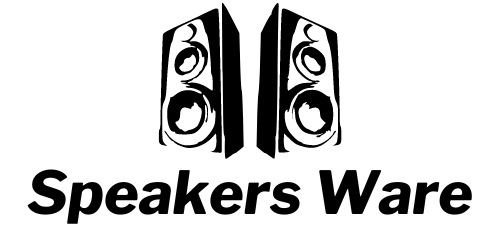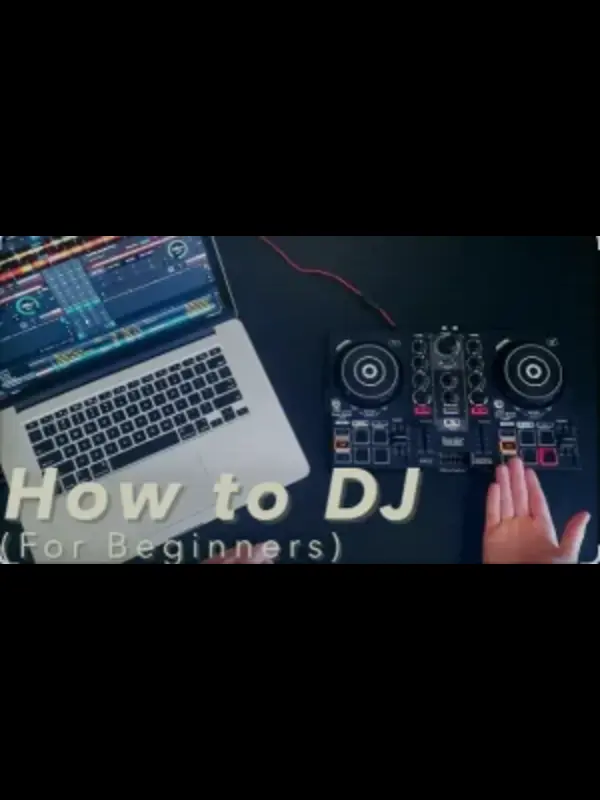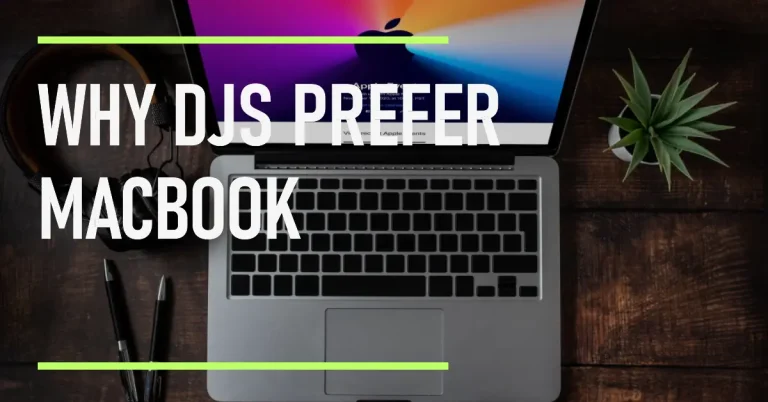How to be a DJ for Beginners? (Complete Guide)
Here is a breakdown of how to become a DJ for beginners. First, it’s important to learn the basics of DJing. This includes understanding beatmatching, phrasing, and song structure. These skills will help you create smooth transitions between songs and keep the energy flowing on the dancefloor. Next, you’ll need to get the right equipment. Consider investing in a beginner-friendly DJ controller or CDJs. These tools will allow you to mix and manipulate music effectively.
Practice is key. Spend time honing your mixing skills, working on beatmatching, and transitioning between songs. Experiment with different techniques and styles to develop your own unique sound. Consider learning music production techniques. This will not only enhance your DJing skills but also allow you to create your own tracks and remixes, giving you a unique edge. Remember, practice, persistence, and an open mind are key. Keep honing your skills, experimenting with different styles, and always stay open to learning and growing as a DJ. Not only this we tell you in detail about “how to be a DJ for beginners”.
What Equipment Do you Need to Become a DJ?

To become a DJ and also want to know about how to be a DJ for beginners, you’ll need some essential equipment. CDJs or turntables are the primary tools for playing and manipulating music. They allow you to control the playback speed, apply effects, and create seamless transitions between songs. A mixer is crucial for blending and transitioning between tracks, adjusting volume levels, and controlling the equalisation of the sound. Headphones are essential for cueing and monitoring the next track, ensuring precise timing and synchronisation.
In today’s digital age, having a laptop or music storage device with DJ software is highly beneficial. This allows you to manage and organise your music library, create playlists, and even incorporate digital tracks into your sets. Additionally, having a good pair of speakers or a sound system is important to amplify your music and provide a great listening experience for your audience.
While equipment is important, it’s equally crucial to have a deep passion for music and a desire to learn and experiment. DJing meaning is not just about playing songs, but also about understanding the art of mixing, reading the crowd, and creating a unique atmosphere. So, immerse yourself in the world of music, practice regularly, and explore different genres and styles to develop your own signature sound. Remember, the journey of becoming a DJ is an exciting and creative one!
Learn What DJs Do
Sure, learning what DJs do involves understanding the technical skills and creative aspects of their craft. DJs need to learn beatmatching, which is aligning the beats of two songs to create seamless transitions.
Club DJs:

These DJs specialise in playing music at clubs and are skilled at reading the crowd, selecting tracks, and creating a high-energy atmosphere. They often mix different genres and styles to keep the dance floor moving.
Radio DJs:
These DJs work for radio stations and are responsible for curating and presenting music to a wide audience. They may also host talk segments, interviews, and interact with listeners.
Mobile DJs:
Mobile DJs provide music and entertainment services for various events like weddings, parties, and corporate functions. They have a diverse music collection and the ability to cater to different audiences and preferences.
Turntablists:
Turntablists focus on the art of turntablism, which involves using turntables and mixers to create intricate scratching, beat juggling, and other advanced techniques. They often participate in DJ battles and competitions.
Producer DJs:
These DJs are also music producers and create their own original tracks, remixes, and edits. They often perform their own music during their DJ sets and may collaborate with other artists.
Festival DJs:
Festival DJs perform at large-scale music festivals and are known for their ability to energize massive crowds. They play a diverse range of electronic music genres and create a memorable experience through their stage presence and track selection.
Celebrity DJs:
These DJs are well-known figures from other areas of entertainment, such as actors, athletes, or musicians, who have ventured into DJing. They often bring their unique style and fan base to their DJ performances.
Remember, these categories are not mutually exclusive, and many DJs may fall into multiple categories or have their own unique style. DJing is a versatile art form that allows for personal expression and creativity.
Explore DJ Software
Here is we share with you some DJ Software:
Rekordbox

Rekordbox is a popular DJ software developed by Pioneer DJ. It is designed specifically for DJs and offers a range of features to enhance your DJing experience. With rekordbox, you can organise and manage your music library, prepare your tracks for DJ sets, and perform live with seamless integration with Pioneer DJ hardware. Rekordbox allows you to create playlists and organise your music library based on various criteria such as genre, artist, and rating. This makes it easy to find and select tracks during your DJ sets. You can also create intelligent playlists that automatically update based on your specified criteria.
When it comes to performance, rekordbox offers a range of tools to enhance your live DJ sets. It supports various DJ controllers, CDJs, and mixers from Pioneer DJ, allowing for seamless integration and control. You can use rekordbox to browse and select tracks, apply effects, and mix your music. It also offers advanced features like slip mode, quantize, and beat sync to help you create smooth transitions and maintain the energy on the dancefloor.
Serato
Serato is another popular DJ software used by many professional DJs. It offers a range of features to enhance your DJing experience. With Serato, you can organise and manage your music library, prepare your tracks for DJ sets, and perform live with seamless integration with supported hardware. One of the key features of Serato is its ability to analyse and prepare your music files. It automatically detects the BPM (beats per minute), key, and waveform of your tracks, which helps with beat matching and harmonic mixing. You can also set and edit cue points, loops, and samples to create dynamic mixes.
When it comes to performance, Serato offers a range of tools to enhance your live DJ sets. It supports various DJ controllers, mixers, and interfaces, allowing for seamless integration and control. You can use Serato to browse and select tracks, apply effects, and mix your music. It also offers advanced features like sync, key shifting, and pitch n’ time stretching to help you create smooth transitions and manipulate your tracks.
Serato is a powerful and versatile DJ software that provides professional-grade tools for organising, preparing, and performing your DJ sets. It is widely used in the industry and offers a seamless integration with supported hardware. Whether you’re a beginner or an experienced DJ, Serato can help you take your performances to the next level.
Traktor

Traktor is a widely used DJ software that offers a range of features for DJs of all levels. It allows you to organise and manage your music library, prepare your tracks, and perform live with seamless integration with supported hardware. With Traktor, you can analyse your music files to automatically detect the BPM (beats per minute), key, and waveform of your tracks. This helps with beat matching and harmonic mixing. You can also set cue points, loops, and samples to create dynamic and engaging mixes.
Traktor offers various tools for organising your music library, including playlists, smart playlists, and tags. This makes it easy to find and select tracks during your DJ sets. You can also use the built-in browser to search and filter your music based on different criteria. During your performances, Traktor provides a range of features to enhance your live DJ sets. It supports a wide range of DJ controllers, mixers, and interfaces, allowing for seamless integration and control. You can use Traktor to browse and select tracks, apply effects, and mix your music. It also offers advanced features like sync, key shifting, and time stretching to help you create smooth transitions and manipulate your tracks.
Traktor also offers additional features and expansion packs to further enhance your DJing experience. These include Remix Decks, which allow you to create and perform with loops and samples, and Stems, which enable you to mix individual elements of a track.
Recording a mix
To record a mix, you will need a few key components and follow a specific process. Here’s a step-by-step guide:
Equipment Setup:

First, ensure that you have the necessary equipment. This typically includes a DJ controller or mixer, a computer with DJ software or a digital audio workstation (DAW), and audio cables to connect everything. Make sure your equipment is properly connected and functioning.
Software Setup:
Open your DJ software or DAW on your computer. Familiarise yourself with the software’s interface and settings. Configure your audio settings to match your setup, such as selecting the correct audio input and output devices.
Audio Routing:
Connect your DJ controller or mixer to your computer using a USB cable or audio interface. This allows the software to receive the audio signal from your DJ setup. Ensure that the audio routing is correctly set up in your software, so it captures the audio from your mixer or controller.
Monitoring Levels:
Before you start recording, it’s crucial to monitor your audio levels. Make sure the volume levels from your mixer or controller are set appropriately, avoiding any clipping or distortion. Use the software’s level metres to monitor the incoming audio levels and adjust them accordingly.
Mixing and Recording:
Once your equipment and software are set up, it’s time to start mixing and recording. Load your tracks into the DJ software or DAW and begin mixing them together. Use the software’s features, such as crossfaders, EQ controls, and effects, to create smooth transitions and a cohesive mix.
Monitor and Adjust:
Continuously monitor the audio levels throughout your mix. Keep an eye on the level meters in your software to ensure that the recorded audio stays within an optimal range. Make any necessary adjustments to the volume levels or EQ settings to maintain a balanced sound.
Saving the Mix:
When you’re satisfied with your mix, it’s time to save it as a digital audio file. Most DJ software and DAWs have a recording function built-in. Locate the recording feature in your software and start the recording process. Be sure to specify the desired file format and quality settings for the recorded mix.
Post-Mix Editing:

After recording, you may want to perform some post-mix editing. This can involve trimming the mix, adding track markers, adjusting levels, or applying effects. Use your software’s editing capabilities to fine-tune the mix and achieve the desired outcome.
DJ Tips and Tricks for Beginners
Sure, here are some DJ tips and tricks for “how to be a dj for beginners”.
- Practise regularly to improve your skills and become familiar with your equipment.
- Build a diverse music library across different genres to cater to different audiences.
- Learn the art of beatmatching to create seamless transitions between songs.
- Experiment with different effects and techniques to add creativity to your mixes.
- Pay attention to song selection and understand the crowd you’re playing for.
- Develop your own unique style and sound to stand out from other DJs.
- Network and collaborate with other DJs and music professionals to gain exposure and learn from each other.
- Stay updated with the latest music trends and technologies in the DJing world.
- Be open to feedback and constantly strive to improve your skills.
Remember, DJing is a journey, so enjoy the process and have fun with it!
Conclusion
If you’re just starting out as a DJ and know about how to be a DJ for beginners, here’s what you need to do: Learn the basics of Djing or DJ equipment and techniques, practice regularly to improve your skills, build a diverse music library, understand music theory to create seamless mixes, attend workshops or classes to learn from experienced DJs, record and share your mixes to get feedback and gain exposure, network and collaborate with others in the industry, market yourself through social media and online platforms, and stay updated with the latest trends and technologies. Remember, it takes time and dedication, so enjoy the process and keep striving to be the best DJ you can be!
FAQs
Learning DJing can have its challenges, but with dedication and also practice, it is definitely achievable. Like any skill, it takes time to develop a solid foundation and become proficient. Understanding beatmatching, song selection, and creating smooth transitions can be a learning curve. However, with the right resources, tutorials, and guidance, you can gradually improve your skills. Remember, practice makes perfect, and the more you experiment and explore, the better you’ll become. Don’t be discouraged by initial difficulties, and embrace the learning process. Keep pushing yourself and have fun along the way!
When it comes to learning to DJ, there are several avenues you can explore. One option is to take advantage of online tutorials. Platforms like YouTube and online learning websites offer a wide range of DJing tutorials that cover everything from the basics to advanced techniques. These tutorials can be a great starting point for beginners or those looking to expand their skills.
Another option is to consider DJ schools or courses. Many cities have DJ schools or academies that offer structured courses and lessons. These programs provide hands-on training, access to equipment, and guidance from experienced DJs. This type of formal education can be beneficial for those who prefer a more structured learning environment.