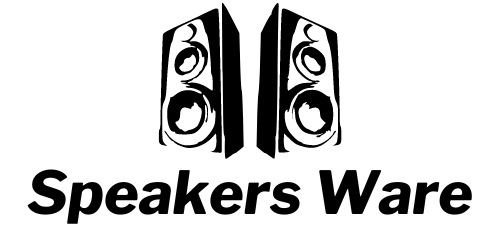How to DJ on Twitch? (Ultimate Guide)
You have decided to DJ on Twitch; that’s a great idea. Choosing Twitch is an appropriate decision to show fans your online presence and tremendous mixing skills. With a basic setup and a Wi-Fi connection, you can stream on Twitch and build your online portfolio in the music community. But the question arises: How to DJ on Twitch?
In this article, I will discuss how to stream music on Twitch and how to play music on Twitch without copyright. First, you have to know what is twitching.
What is twitching?
Twitch is an online platform where anyone can broadcast themselves live over the internet to millions of viewers, and it has a fantastic community of musicians – instrumentalists, DJs, rappers, singers, and music producers. Streaming on Twitch is a great way to connect with fans and receive financial support.
Equipment to do twitching
For twitching, the necessary equipment is listed below.
Mixer and DJ controller

In the starting, you need a mixer, decks and a DJ controller. These three things are used in professional DJing.
Computer
For handling sound output and its manipulation, you need a computer. For this cause, you also need some dedicated software on your computer to manage the DJ computing and live streaming. Most of the famous DJs recommend to use two computers to do twitching.
Camera(s)
All the live streams, such as gamers, DJs, and artists, must be visible themselves during the live stream. So it would be best if you had a camera to show yourself.
Use two cameras to showing both ends. The first one is your face, and the second one is for your DJ setup.
How to DJ on Twitch
I will elaborate on every step and break down all the terms and techs, which software and hardware you need to do twitching.
First, why DJ on Twitch?
For the past several years, Twitch established an excellent reputation in the musical industry. DJs are keen to show their content online. If you want to build your brand and be the host of events, this is an ideal situation for you to make your online portfolio and start DJing on Twitch.
Now follow the steps to do DJing on Twitch.
Make a Twitch account.
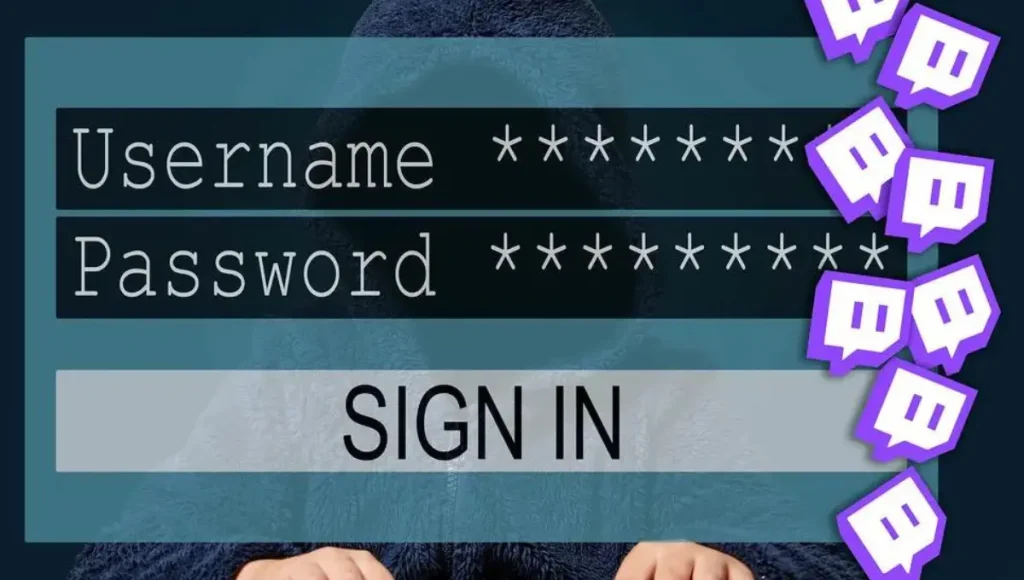
Suppose you set up all the gear. It’s time to make a Twitch account. Write your email address, username, password and date of birth.
You have to entered two or more interests due to Twitch pushing recommendations and helping you to put your feed on Twitch.
After filling in all the necessary columns, compare this to your DJ name and promote your content across all the social media channels.
Channel customization
You have made your channel. Now it’s time to customize your channel by selecting the profile picture and cover picture and editing some bios of you.
You can check other DJ cover photos, profiles, bios, and logo designs for inspiration and do as the established brand does.
Configuration of audio settings
You must configure your audio settings to make a direct connection from the DJ controller or mixer to your system.
You can add your mic from your laptop, but the audio quality can deter your listeners.
Twitch offers an extensive range of configuration options in the settings, such as you can get access through the audio mixer link.
There is also an option to use the Twitch gear to customize the audio source settings, such as adding, removing, and compressing voice gates and noise suppressions as well.
Connect the hardware
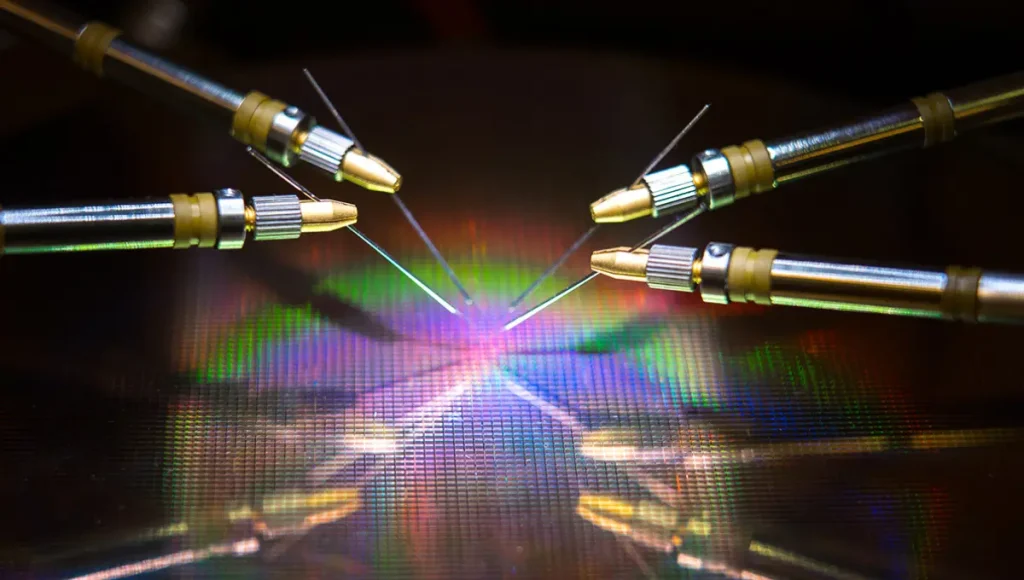
You have to connect your hardware to your Twitch account, doesn’t matter which software you are, whether it is a Traktor, Serato Serato DJ Pro or Pioneer rekordbox.
The audio interfacing technique is the most commonly used for Twitch streaming among all the DJs around the world. Many popular brands, such as native instruments and Focusrite, use this audio interfacing technique.
There are too many varieties of DJ controllers on the market—research according to your setup, which will be compatible with your pre-made settings.
If your setup contains a single or multi-level camera for Twitch streaming, choose the easily attachable camera with the USB cable to stream the videos.
Download the streaming software
There are different software options for live streaming, such as Twitch Studio, but open broadcaster software is the most famous one.
Both of the software has its advantages and disadvantages, but you should explore both of them.
If you talk about Twitch Studio, it is easy to use, and the hardware and software can easily be configured.
It has various templates which you can easily customize. You can easily integrate with the Twitch community for feeds, notifications, etc.
Promotion of the stream
The main source of attention of a DJ is the audience. So, you have to set the schedule of your stream in advance and start preparation for the promotion.
If you are streaming to get the DJ gigs, you will want to put your stream to the audience to gain more attention.
Social media platforms such as TikTok, Facebook, X-corp and Instagram are the primary sources to spread all your notifications and all upcoming events. Add stories and statuses for the promotion of your upcoming events and concerts.
Plan the set before streaming
Plan your set in advance if you want everything to go smooth and perfect.
Prepare your tracks and what kinds of mixes you want to play before the stream. Practice all the mixes and be ready to introduce your fabulous transitions in front of the audience.
Avoid copyright infringements

Twitch is a great platform to live your music in front of an audience. All the DJs avoid copyright infringements. But the question arises of how to play music on Twitch without copyright. Different producers usually have their music, so they have the right to own the copyright.
Those artists are established in the music industry, so most DJs use famous artists’ copyrighted music.
DJs use different types of techniques. Some DJs make mash-ups, and some make remixes of their favourite songs.
You can get different genres of music by signing up for a DJ pool, and you can use them on your music without any copyright.
Test run
Before playing in front of an audience, test your music to prevent any embarrassment.
Your internet connection should be proper while testing, and make sure the output sound comes out with appropriate signal frequency.
The video quality should be the best, so set your best camera lens before streaming.
A green screen is also a good option, but make sure the footage of the background is clear.
Engage with the audience

So everything is on the mark, all the sounds are coming out correctly, the lenses are good, and the cameras are in a good position, so it’s time to perform your DJ set on Twitch.
Pay attention to all the comments the audience comments in chats and interact with them between the songs.
To engage the audience more quickly, use two computers: do Djing in the first one, and in the second one, reply to the audience’s comments.
Make money from DJing on Twitch?
Twitch Partners earn money like Twitch Affiliates do but get many perks affiliates don’t, such as custom emojis and no transaction fees for payouts. Offered at $15 per month, Mixcloud’s Pro subscription is where you can livestream and monetize your streams. DJs can make money through subscriptions and tips.
Conclusion
Twitch DJ streaming is a great way to interact with the people who love your music and make comments while you perform live. For twitching, equipment is needed, such as cameras, mixers, decks, and Computers. Most of the DJs recommend to do twitching on two computers. As I mentioned above, one is for handling the chatbox, and seconds is the main work, which is twitching. You have to follow the steps to do a good sort of twitching. First, you need a Twitch account, customize your channel, configure the audio settings, connect the hardware, and download the streaming software. But remember, don’t play copyrighted music in twitching because it is not allowed. In the end I have discuss that how to stream music on twitch.
FAQs
With established artists and their associated record labels owning the copyright to their tracks, DJing on Twitch is technically illegal. However, using music downloaded from a DJ pool such as ZIPDJ means you can use it for broadcasts and DJing without fear of breaking the law.
Playing copyrighted music on Twitch is not allowed. Twitch’s Music Guidelines state that you can only play the music you own the rights to or have permission from the rights holder to play. This includes music from video games and music from streaming services like Spotify.
Yes, you can play music during your Twitch stream, but you must ensure you have the appropriate licenses and permissions. You are not allowed to play copyrighted music on Twitch without permission from the copyright holder.